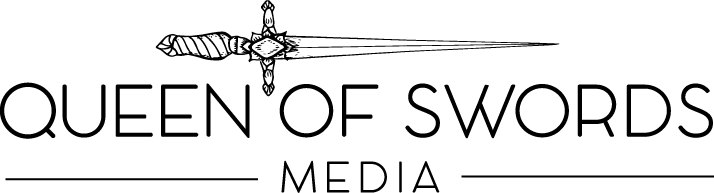So you’ve set up a Facebook page for your business. Maybe even an Instagram page, or LinkedIn company page, or Pinterest or Twitter… whatever platforms you have decided best suit your business and target audiences.
You’ve made a strategy or a plan, and set some goals for what you want to achieve with social media.
Now, one of your social media goals is to drive traffic back to your website.
Awesome!
… but how do you measure this?
Yes, you can measure how many ‘clicks’ are happening on your posts via Facebook Insights.
But there is another way to measure traffic, that I recommend all businesses set up and monitor.
A Google Analytics account – your best friend for measuring all things related to your website statistics.
You can check where your visitors are coming from, where they go on your website, behavior, bounce rates, where they drop off… all sorts of incredibly useful information that can help influence your future digital marketing decisions.
Fortunately, your business’ social media channels and Google Analytics can also go hand in hand.
After you’ve set up Google Analytics account and connected your website (and you have a consistent presence on your social media accounts!), you can go to the Acquisition tab to measure your social traffic.
You could specifically look at:
- What percentage of your traffic is coming from social media?
- What specific social media platforms they’re coming from? (Facebook? Twitter? LinkedIn?)
- How does your social media traffic measure up against organic or direct traffic?

- What webpages or landing pages they are going to?
- How long do they stay on these webpages?
- How many people are reading your blog posts?
- Who are these people?
- What else do they end up doing on your website?
And lots more.
The obvious way to drive traffic to your website from social, is by adding your website link into your social media posts (as appropriate – we don’t want to spam your followers with “visit my website!!”). Some more suggestions for optimizing your pages and spreading your website links across social include:
- Put your website link in profile photos and cover photos descriptions
- Make sure all ‘About’ sections on your profiles have a website link
- Share blog posts you’ve written
I recommend checking these Google Analytics stats at least once a month. Set some traffic goals like “a 5% increase in social media traffic by September” and get posting!
And there you have it, an easy way to measure direct results from your social media efforts.